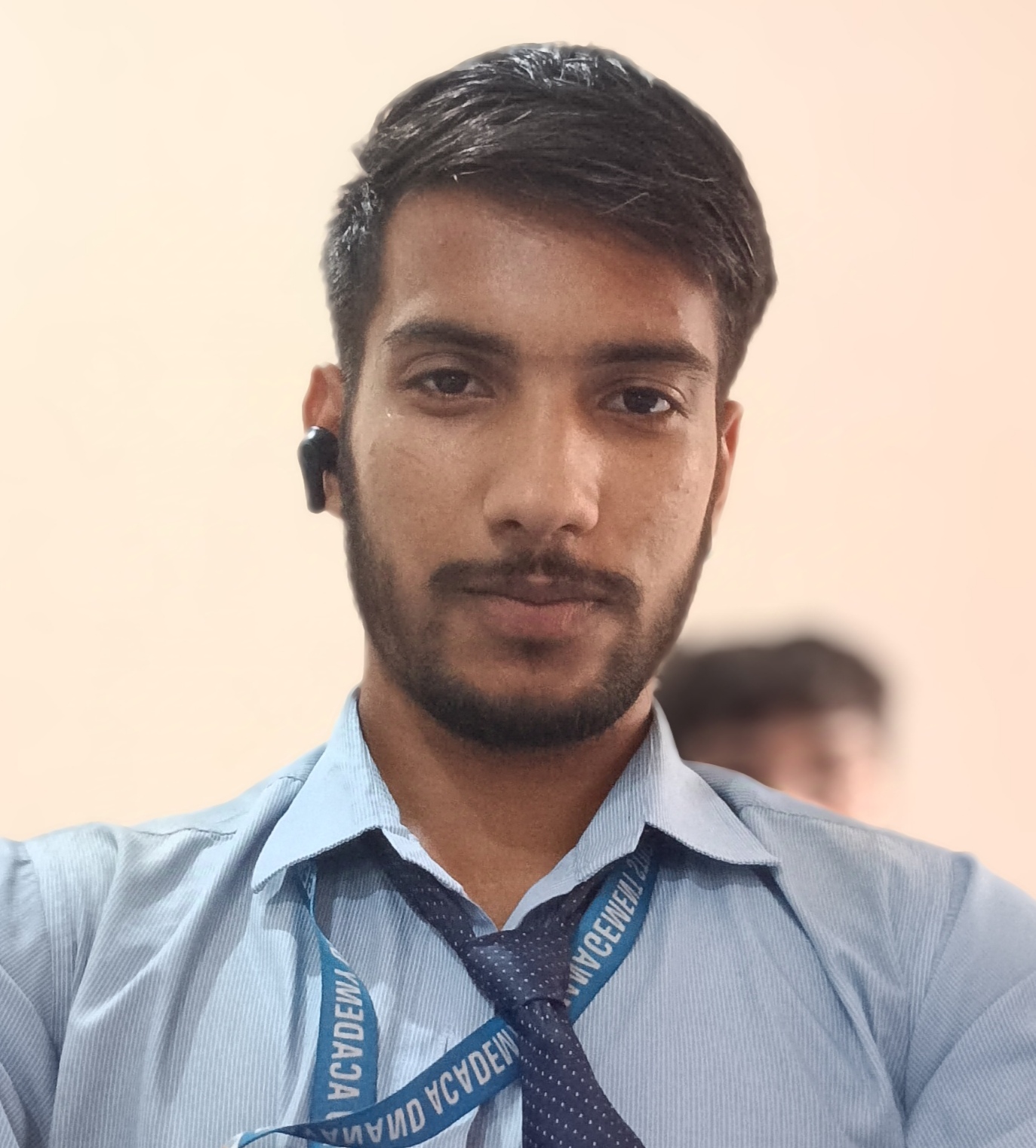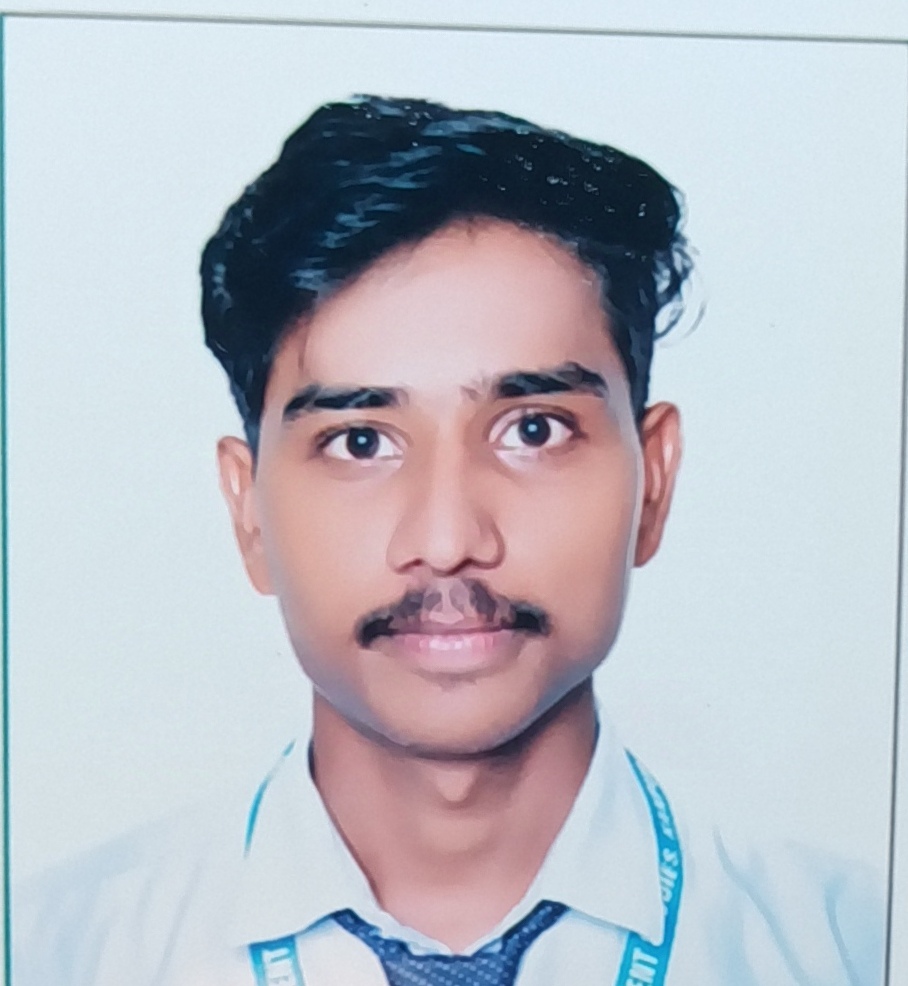Customer Support
At AutoFix, we prioritize your convenience and satisfaction. Our dedicated customer support team is here to assist you every step of the way, ensuring that your experience with our services is seamless and stress-free. Whether you're booking a mechanic, facing an issue, or have a query about our services, we’re here to provide prompt and effective assistance. Here’s how our customer support works:
1. Comprehensive Assistance
Our customer support team is equipped to help you with various aspects of the AutoFix experience, including:
- Booking Assistance: Need help finding a mechanic or scheduling an appointment? Our support agents will guide you through the process, ensuring that you find the right professional for your vehicle.
- Troubleshooting Issues: Facing any technical difficulties while using our web app? Whether it’s related to login issues, payment processing, or accessing features, we’re here to resolve it quickly.
- Service Inquiries: Have a question about our services, pricing, or available mechanics? Our team provides detailed information to ensure you make informed decisions.
- Feedback & Complaints: We value your input and strive to improve continuously. If you have any feedback or complaints about a service or the platform, our support team is ready to listen and take action.
2. Multi-Channel Support
We understand that different customers prefer different ways of communicating. That’s why AutoFix offers multiple channels for you to reach us:
- Live Chat: Our in-app live chat feature provides instant support. Connect with a support agent directly from the web app, and get real-time assistance for all your queries.
- Phone Support: Prefer talking to someone directly? Our customer support hotline is available during business hours for voice support. Our agents are trained to assist you with any questions or issues you might encounter.
- Email Support: For non-urgent matters or detailed assistance requests, you can email us at support@autofix.com. We respond to all emails within 24 hours, ensuring you receive the support you need.
- Help Center: Explore our comprehensive help center on the AutoFix web app, filled with FAQs, step-by-step guides, and troubleshooting tips to help you navigate our services independently.
3. Personalized Support Experience
At AutoFix, we believe in providing personalized support that caters to your specific needs:
- Account-Specific Assistance: When you contact us, our agents can access your service history, vehicle details, and previous inquiries to provide customized solutions, saving you time and ensuring that your issues are addressed effectively.
- Follow-Up Services: For more complex issues or service-related complaints, our support agents follow up with you to confirm the resolution and gather feedback on your experience. We aim to resolve all concerns to your satisfaction.
4. Availability & Response Time
We understand that vehicle emergencies can occur anytime, so we ensure our support is available when you need it:
- 24/7 Availability: Our live chat and phone support are available 24/7, ensuring that you can reach out to us at any time, whether it’s day or night.
- Quick Response Times: We pride ourselves on our fast response times. Our live chat typically connects you with an agent in under a minute, while phone support aims for immediate connection. Email support responds within 24 hours for non-urgent queries.
5. Quality Assurance & Continuous Improvement
To maintain a high standard of customer service, we have implemented quality assurance measures:
- Agent Training: Our customer support agents undergo rigorous training to handle all kinds of inquiries, ensuring they are knowledgeable and capable of assisting you efficiently.
- Feedback Mechanism: After each support interaction, you have the opportunity to rate our service and provide feedback. We use this information to continuously improve our support quality and to reward agents who go above and beyond.
- Support Monitoring: Our team monitors support interactions to maintain high standards and ensure that our agents provide the best possible service.
6. Customer Support Policies
We are committed to transparency and fair treatment of our customers. Our customer support policies include:
- Data Privacy: Your data is secure with us. We adhere to strict privacy standards to protect your personal and vehicle information.
- Fair Resolution: If you experience a problem or dissatisfaction with our service, our team ensures a fair resolution. We may offer service credits, refunds, or other compensations based on the issue.
- Proactive Updates: If there's any maintenance or downtime in our services, our customer support team proactively informs users via email and notifications, keeping you updated and providing alternative solutions when necessary.
7. Self-Service Options
In addition to direct support, we offer self-service options to save you time:
- Knowledge Base: Our knowledge base contains articles on how to use different features of the AutoFix app, including how to book mechanics, manage your account, and resolve common issues.
- Tutorial Videos: We offer video tutorials demonstrating how to use the platform, access specific features, and troubleshoot issues, making it easier for you to get help independently.
- Automated Support Chatbot: Our intelligent chatbot can provide answers to frequently asked questions, guide you through basic processes, and escalate complex issues to a live agent when needed.